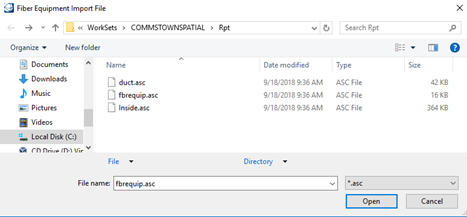Import
The Import command is used to restore model specifications from an OpenComms fiber/copper spec file export or to add additional model information to the Fiber/Copper spec file from another source. Open the OSP Fiber/Copper Spec Import dialog by clicking on File > OpenComms Settings > OSP - Equipment Spec > OSP Equipment Spec Import:
This will display the following explorer window:
Select the desired spec file and click Open to import it into the database.